Getting Started with ChilloutVR: Difference between revisions
mNo edit summary |
|||
| Line 40: | Line 40: | ||
== UI == | == UI == | ||
TODO: | HUD | ||
[[File:ChilloutVR HUD - 2022.png|none|frame|HUD layout in desktop mode]] | |||
TODO: Visual guide explaining all the pedals around the Mic icon | |||
=== Quick Menu === | |||
* On Desktop: Tab | |||
* In VR: | |||
** Index: Left B | |||
=== Main Menu === | |||
* On Desktop: Esc | |||
* In VR: | |||
** Index: Right B | |||
[[Category:ChilloutVR]] | [[Category:ChilloutVR]] | ||
[[Category:Tutorials]] | [[Category:Tutorials]] | ||
Revision as of 02:54, 23 October 2022
This guide is for newbies who want to get into Chillout. This will teach you controls, UI, and some mechanics.
Installation
You have two options to download CVR: ABI Interactive's website, and Steam.
We're going to use Steam, as it has more capacity and you likely already have an account.
- Go to their Steam store page.
- Install as you normally would.
- Start up CVR but do not get into VR.
- Create an ABI account through the prompts.
- Link Steam and ABI, if necessary.
- Once you log in, close CVR.
- Go back to their store page.
- Scroll to DLC. Stop panicking, you delicate little flower.
- Install the adult content addon so you can see more avatars (this also covers gore, etc). This is free and can be toggled on/off in-game. (It's needed because of idiots who set a bunch of incorrect tags on their avatars.)
- Install the $8 account unlock if you want more than 10 avatar upload slots. This is optional but recommended.
Getting Your Bearings
Now to get you acquainted with the controls and UI.
VR (Index)
- Left thumbstick: Move/strafe.
- Right thumbstick: Rotate
- Left A: Toggle Gestures
- Left B: Quickmenu
- Right A: Jump
- Right B: Big menu open/close
Desktop
- ESC: Big menu
- Tab: Quickmenu
- Spacebar: Jump
- C: Crouch
- X: Prone
- WASD: Move/Strafe
UI
HUD
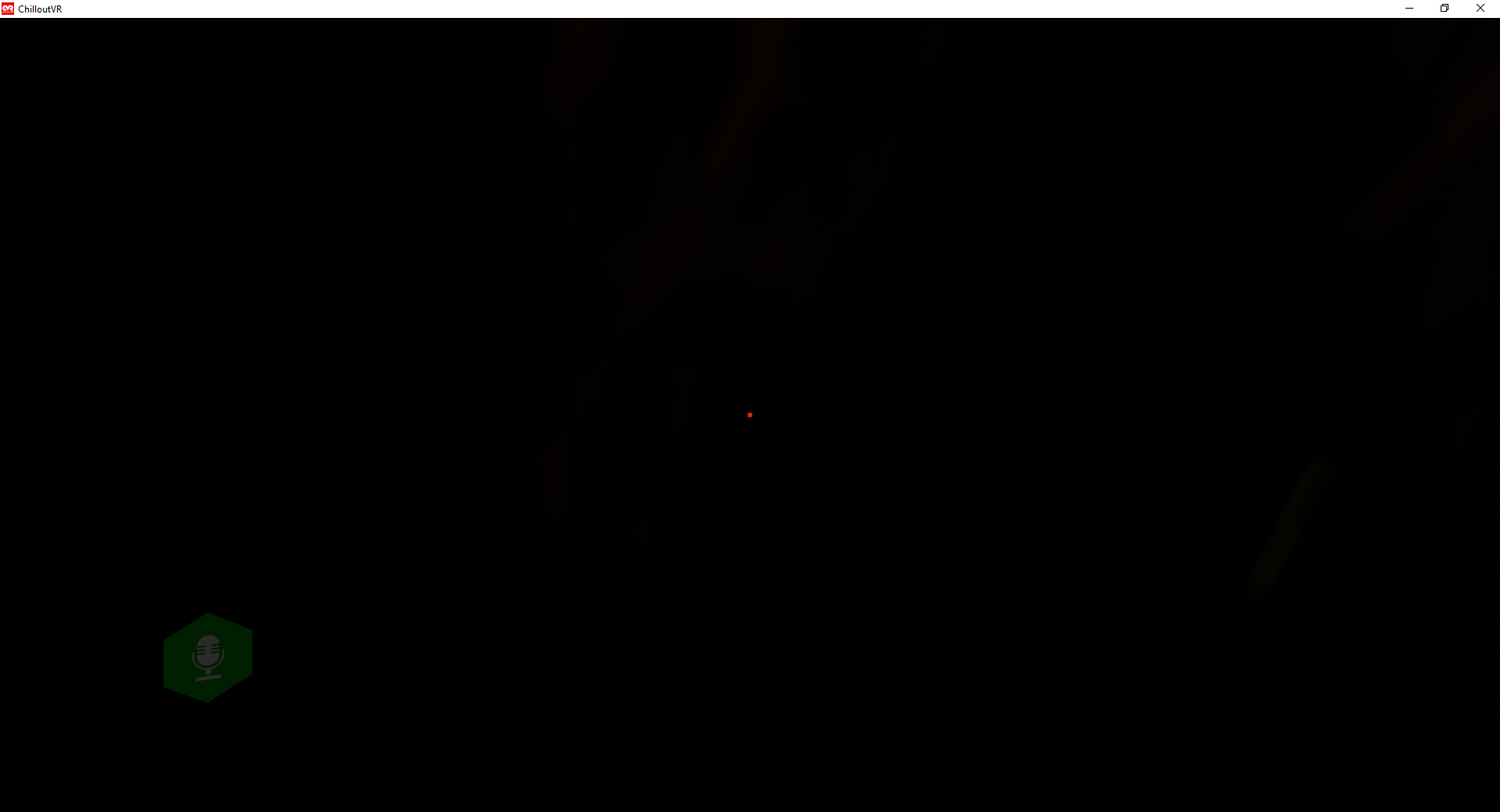
TODO: Visual guide explaining all the pedals around the Mic icon
Quick Menu
- On Desktop: Tab
- In VR:
- Index: Left B
Main Menu
- On Desktop: Esc
- In VR:
- Index: Right B