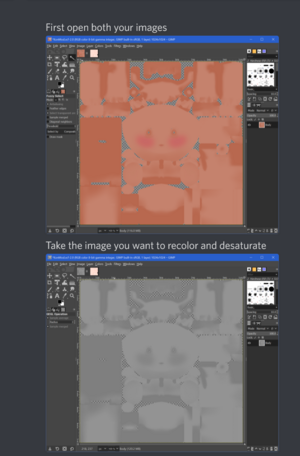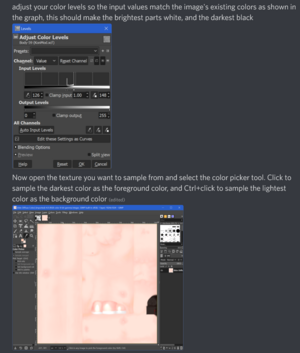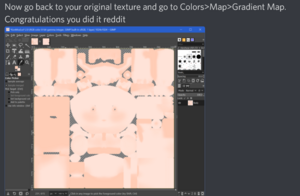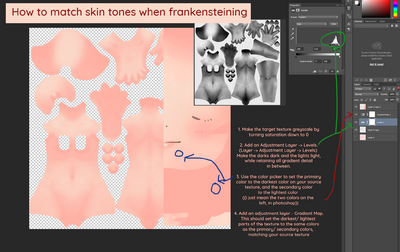Color matching
Color matching has multiple methods; this one aims to document some.
GIMP
Photoshop
One Method:
Another method:
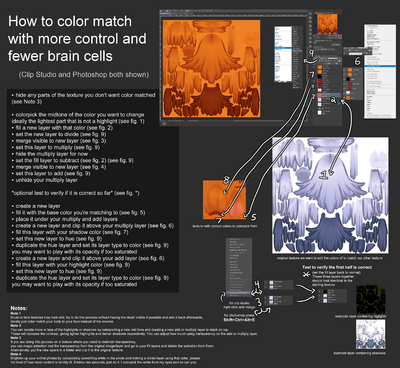
Krita
1. Download krita. *
2. Find a reference anime girl to take colours from.
3. On any layer you want to change the colours of. Go to Filter > Maps > Gradient Map.
4. Colour sample from the reference image.
5. Adjust gradient accordingly.
6. Hit Create Filter Mask.
7. Copy paste the Filter mask onto any other layers that need similar colours.
8. Adjust accordingly, change layer mix accordingly.