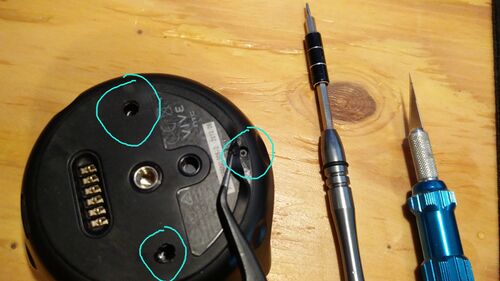Tracker battery replacement: Difference between revisions
No edit summary |
No edit summary |
||
| Line 11: | Line 11: | ||
1. Find the screws in the back. There are '''THREE'''. See the image: the cutouts are where the two main ones are and the third is under the flap here. | 1. Find the screws in the back. There are '''THREE'''. See the image: the cutouts are where the two main ones are and the third is under the flap here. | ||
[[File:Screw locations.jpg|500px|alt=screw_locations.jpg|screw_locations.jpg]] | |||
[[File:Screw locations.jpg|500px|alt=screw_locations.jpg|screw_locations.jpg]][[File:Screw locations2.jpg|500px|frameless]] | |||
Revision as of 13:38, 28 December 2023
The batteries inside a tracker can be replaced. Bad news: It's a weird 3.85v battery, and there's no space inside the tracker to actually use a larger one so you're still basically stuck with a fresh replacement rather than upgrade.
good news: these batteries are available and aren't expensive.
Model: B2PYV100
What to look out for: chinky batteries aren't worth the $10 you save, they are often worse than the worn-out battery you're replacing. Get batteries from a reliable retailer; they should have blue/green/black cables, not red/white/black.
Tools needed: Screwdriver with a TORX T5 bit. (0.5mm bit). And a sharp knife. And some tweezers.
1. Find the screws in the back. There are THREE. See the image: the cutouts are where the two main ones are and the third is under the flap here.